April 15, 2015
DailyMed Interface Updated for Quicker and Easier Searching
Desktop and tablet users can now find the DailyMed search box displayed at the top of DailyMed's pages. Previously, users had to click an icon to expand the search box to perform a search when viewing a drug label or results from another search. This interface change makes it much quicker and easier to search for drug labels on DailyMed.
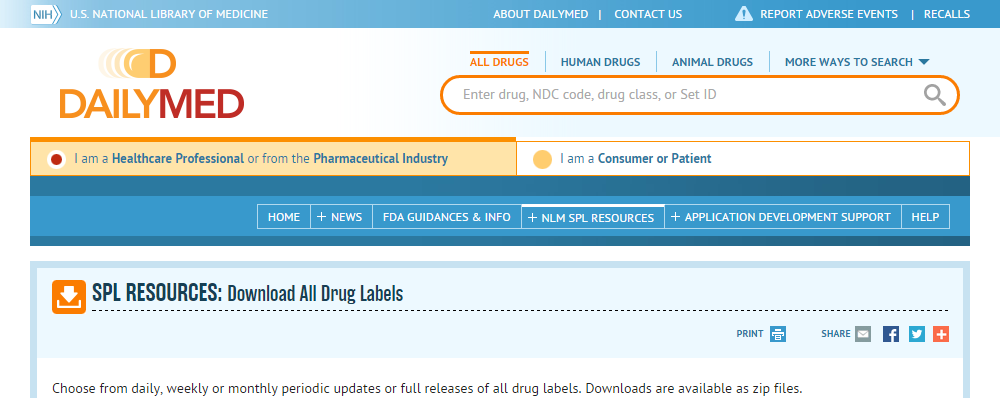
In addition to the default search, users now have easier access to the additional search tools provided by DailyMed. Above the search bar, there is an easily accessable dropdown list of links called "More Ways To Search".
Users can search for drugs using Advanced Search, Browse Drug Classes, DailyMed's Label Archives, and the Tablet/Capsule ID Tool.
UNIIs, Inactive Ingredients, and Active Moieties Added to DailyMed Advanced Search
DailyMed's Advanced Search users now have the option to search on more fields. The new search criteria options are "Active Moiety", "Active Moiety UNII code", "Active Ingredient UNII code", "Inactive Ingredient UNII code", and "Inactive Ingredient". Also added to the search criteria are "Any UNII code" and "Any Ingredient", which will search on all the types of UNII and Ingredients, respectively. Try out the new Advanced Search options now. For help in using Advanced Search, visit the help page.
